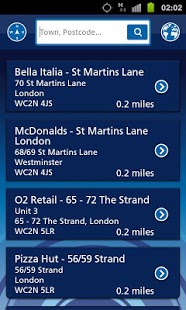O2 Wifi 2.9.8
Free Version
Publisher Description
O2 Wifi. Fast, easy, reliable. And free.
For everyone. No matter who your mobile or broadband contract’s with.
You can get O2 Wifi on your smartphone, tablet or laptop in thousands of wifi-enabled locations including McDonald’s, Costa, Pizza Hut, Debenhams, TONI&GUY, Strada, Subway, All-Bar-One and many more - even on the streets and other public places.
All you need to do is register using the free O2 Wifi app. Once you’re on, you’re on. No username. No password. You’ll connect automatically whenever you’re in a Hotspot. Easy.
You can check your emails, upload photos on Facebook or watch those funny cat videos on YouTube. It’s up to ten times faster than 3G. And because it doesn’t eat into your mobile data allowance, it could save you money.
A few things the O2 Wifi app can help you do.
• Register for O2 Wifi, wherever you are in the UK (not just in a Hotspot).
• Find and get directions to a Hotspot, even when you’re offline.
• Manage your settings (and any other wifi devices you have) on O2 Wifi.
• Get answers to questions you might have.
About O2 Wifi
O2 Wifi is a free app for Android published in the Recreation list of apps, part of Home & Hobby.
The company that develops O2 Wifi is O2 UK. The latest version released by its developer is 2.9.8.
To install O2 Wifi on your Android device, just click the green Continue To App button above to start the installation process. The app is listed on our website since 2016-02-17 and was downloaded 20 times. We have already checked if the download link is safe, however for your own protection we recommend that you scan the downloaded app with your antivirus. Your antivirus may detect the O2 Wifi as malware as malware if the download link to uk.co.o2.android.wifi is broken.
How to install O2 Wifi on your Android device:
- Click on the Continue To App button on our website. This will redirect you to Google Play.
- Once the O2 Wifi is shown in the Google Play listing of your Android device, you can start its download and installation. Tap on the Install button located below the search bar and to the right of the app icon.
- A pop-up window with the permissions required by O2 Wifi will be shown. Click on Accept to continue the process.
- O2 Wifi will be downloaded onto your device, displaying a progress. Once the download completes, the installation will start and you'll get a notification after the installation is finished.